Contribution instructions
These are the instructions that you need to read before contributing to any of my sites. first of all you need to be familiar with markdown files. You don't need any other technology to contribute, since I use mdbook to render my posts.
There are a few rules you need to respect in order to contribute:
- Your folder names must not contain spaces
- Always state your github tag/nickname either in or right after the title
- Make all your changes in folders dedicated to external contributions, unless you're adding new assets.
- Don't try to push directly into this repo.
The first rule is enforced due to the process I use to generate the file SUMMARY.md, since it's an automated method I would need to change all the entries with spaces in the names whenever I need to deploy. This could be fixed in a future project, maybe I'll create my own generator for this file, but as of now, this is the situation.
The second rule is just a matter of clarity, there is a folder dedicated to external contributions (if there isn't you can create it) and you can either create a subfolder that will be reserved to you and only you named after your nick, or you can specify said nickname at the beginning of your post.
The third rule is actually an exception of the second, you can contribute to the assets folder, create a folder named after your post's title, so that it won't overlap with other files no matter what. The assets folder must be in the src folder, if there isn't an asset folder, create it. In order to use your image in the markdown file you can do something like this (say you're working on notes)

The fourth rule is actually a well known convention, you must fork this repository using the button fork you can see in the right high corner when you see the repo.
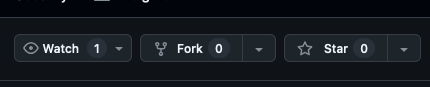
This will create a copy in your own github account, after you're done with your contribution, on your forked repo you must press contribute and then open pull request.
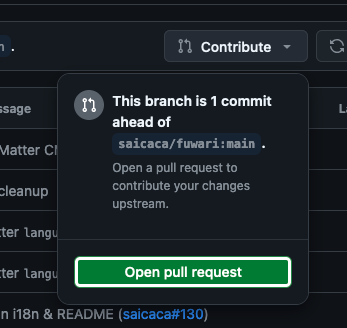
Of course you'll have to know how pushing on a github repository works. But you can learn that on your own can't you? ;P
Deploying
Deploy isn't completely automatic, I need to run a script before deploying, do not touch or execute that script.
If any of these rules is broken I will likely not merge your pull request.